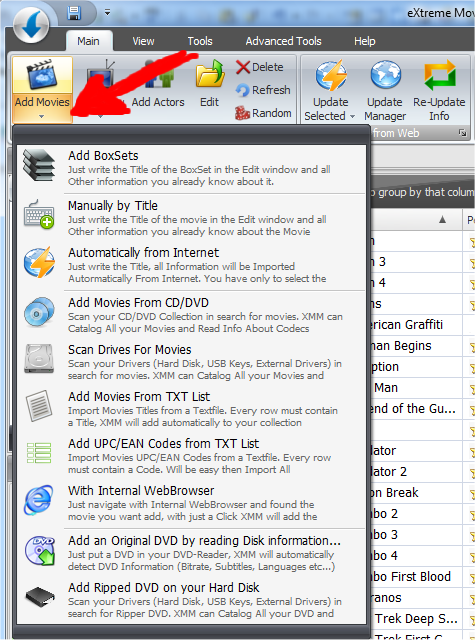
Add Movies Automatically from Internet
This is the most powerful feature of XMM, update
movie info about cast, crew, pictures etc.. directly from Internet, from hundred
websites in different languages.
Click on the Button "Add Movie" or in the Submenu "Automatically from internet"
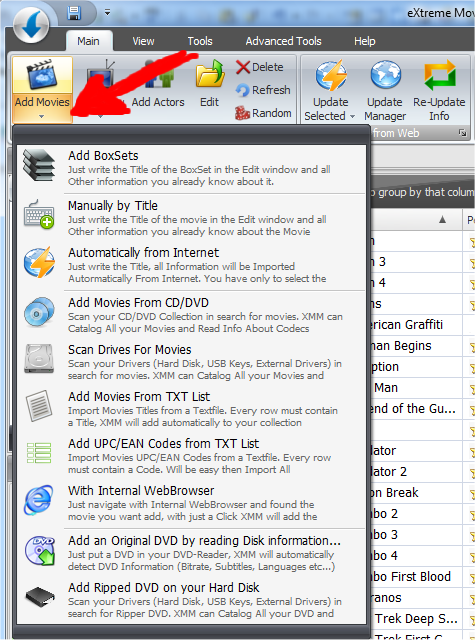
Now Just write the Title of the movie and press Search the movie from Internet:
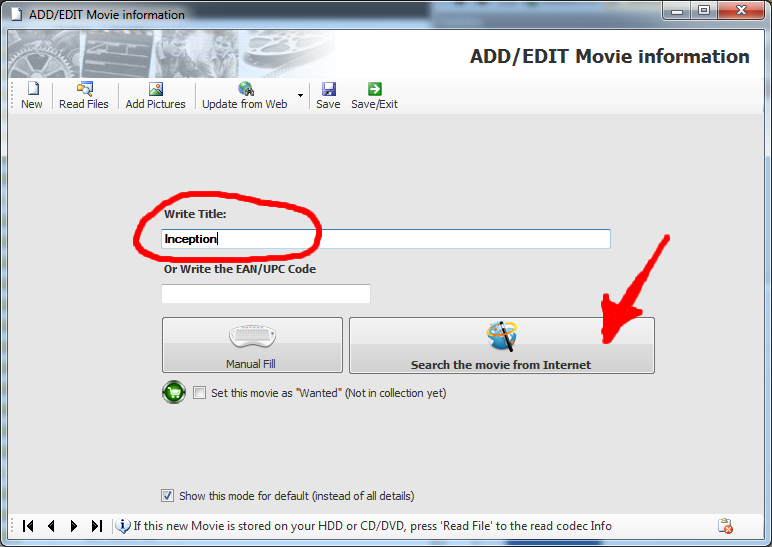
Now select the SOURCE of your information. You can select from many websites:
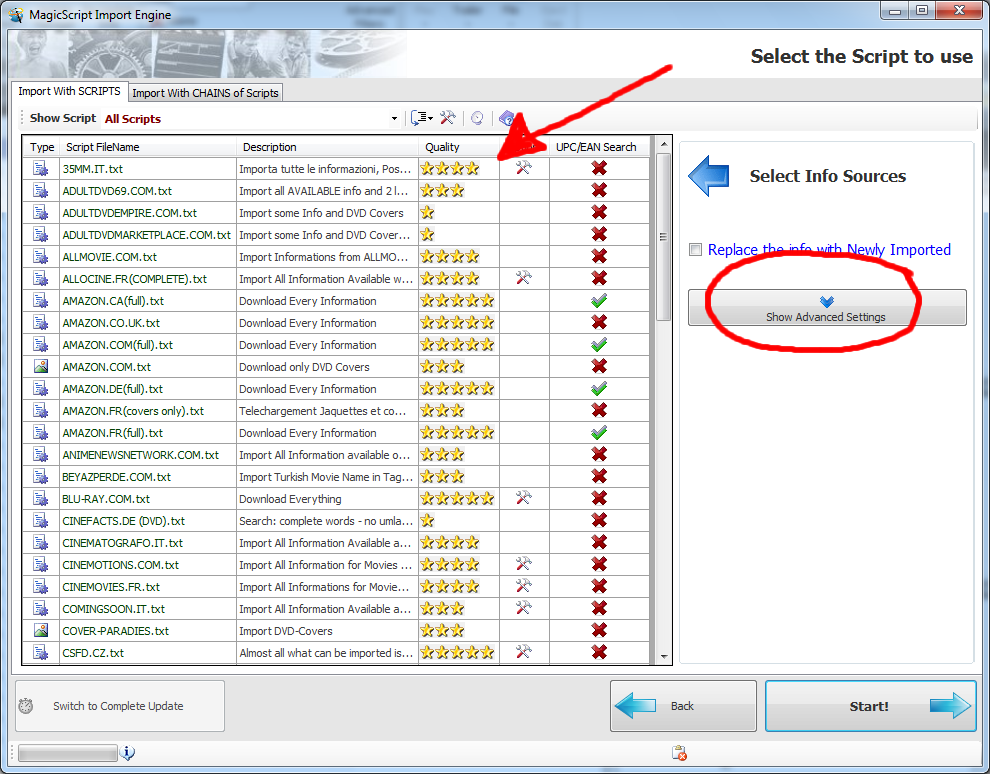
If you want setup advanced Settings click on the "Show Advanced Settings" button
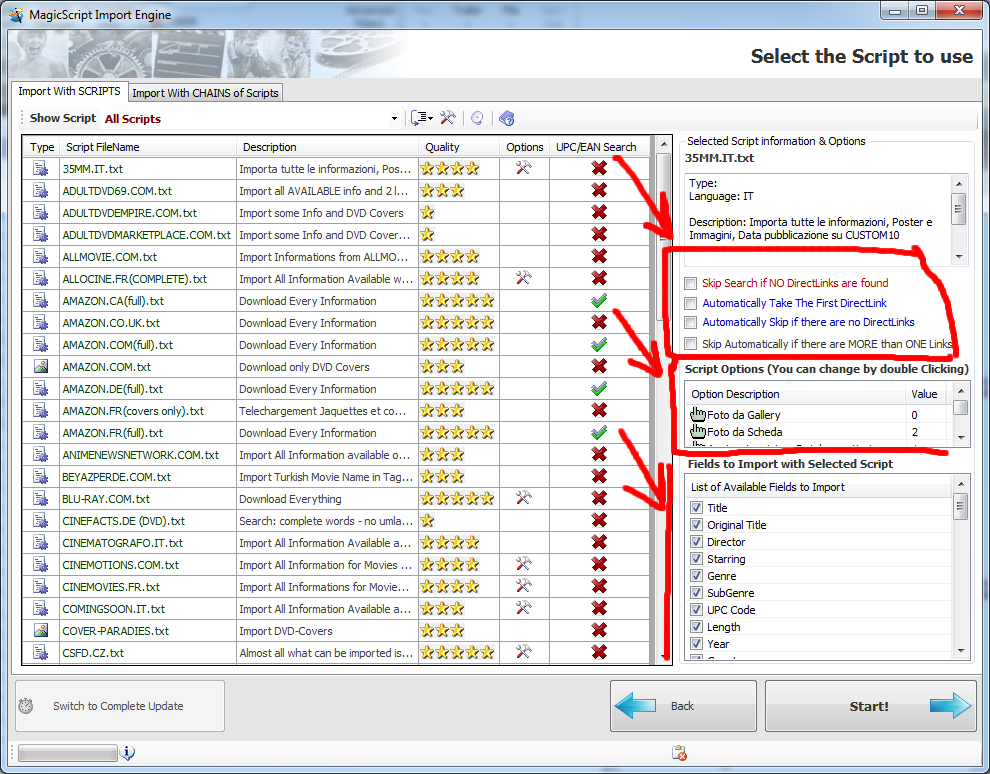
Skip Search if NO Directlinks are found: If checked XMM will skip the seach a movie if NO DIRECTLINKS has been found (without your intervention)
Automatically Take the First Directlink: If checked XMM will take the first movie found, without let you select nothing. Its better to keep this off because XMM could take the wrong movie.
Automatically skip if there are NO directlinks: If checked XMM will skip the seach a movie if nothing has been found (without your intervention)
Skip automatically fi there are MORE that ONE links: If checked XMM will import only movies that have only one result in the search.
Script Options: These options are saved directly in the Script, are particular settings of the selected script
Fields to import with Selected Script:
List of fields that script must import from internet
By pressing START the Search will start:
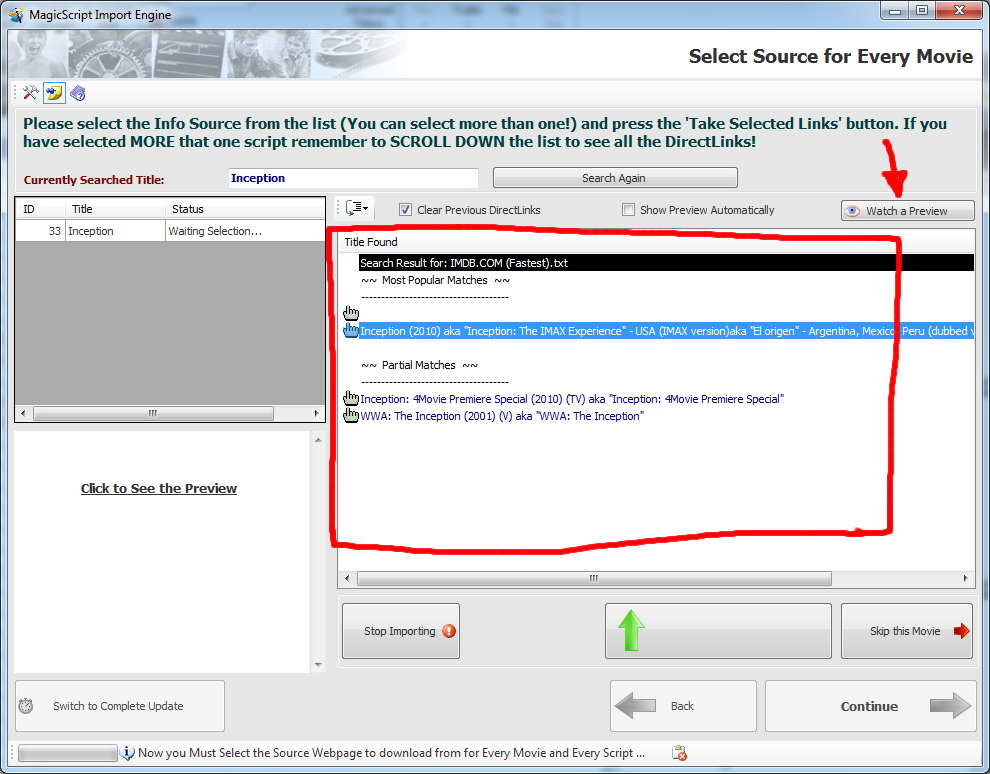
In the Red Box there are the RESULTS of the search, as you can see 3 items has been found. Now just click on "Inception" to select it and press the button "Take Selected links" to continue.
If you press "Watch a Preview" XMM will open the website of the movie you select, to check if is the movie you want.
When you have select the link the import will start like in picture:
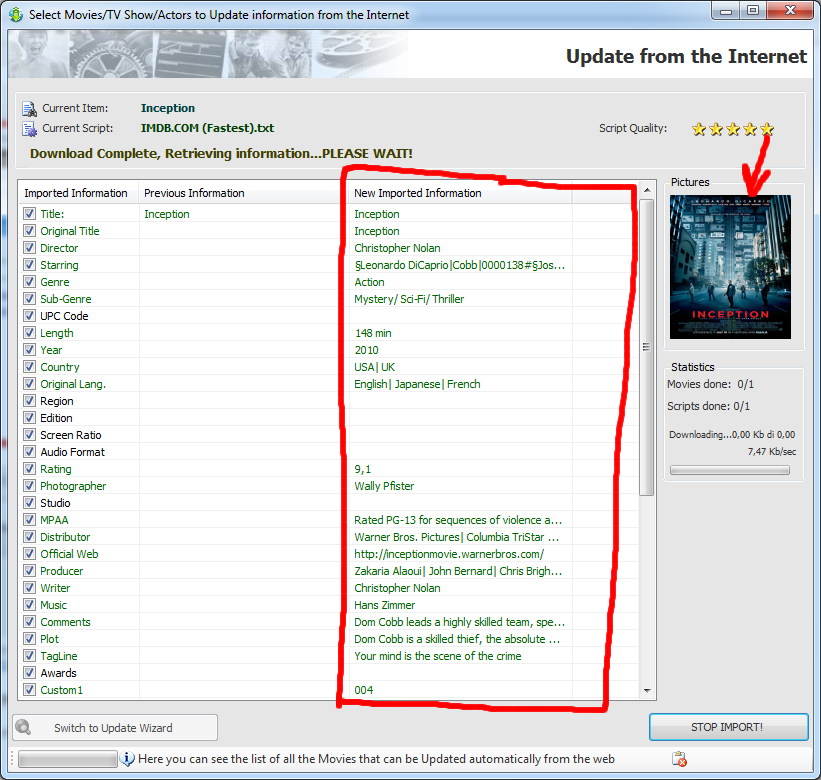
In red box there are the information imported directly from Internet.