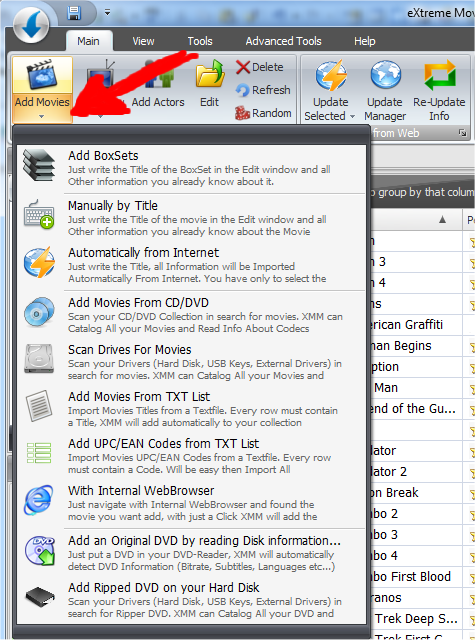
Add Ripped Movies from Hard Disks, NAS, USB Keys...
If your collection is saved on Hard Disks, NAS
etc... then you can use this function to quickly add movies to database.
Click on the Button "Add Movie" to show the submenu and select "Scan Drivers
for Movies"
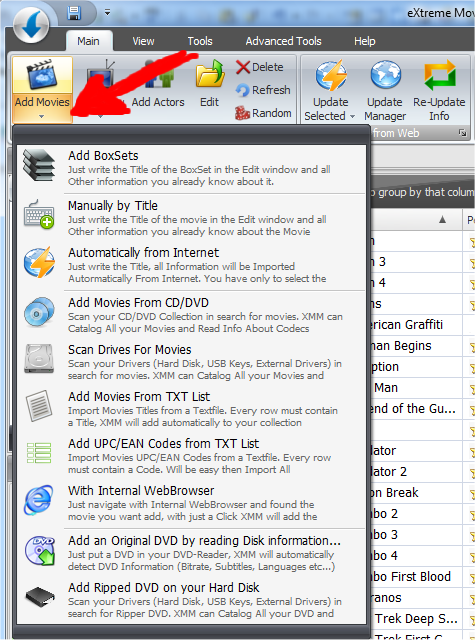
In the next window you have to select if read a whole Folder (and subfolders) or only a Single file:
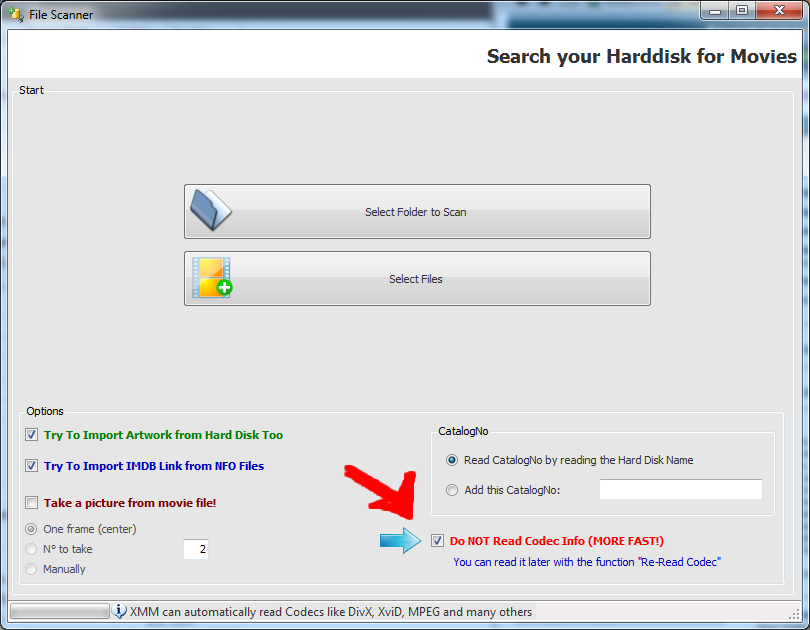
Available Options:
Try to import Artwork from Hard Disk too: XMM will search for images in
the same folder of movie. For first will search images with the same name, like
movie.avi -> movie.jpg/bmp/... and if will not find nothing will import the
first image available.
Try to Import IMDB Link from NFO Files: If you have NFO File XMM will try to extract the IMDB Link from it.
Take a picture from movie file: XMM Try to extract movie frames from the file.
Read CatalogNo by reading the Hard Disk Name: XMM Will fill the CatalogNo with the Media Label, or you can specify a fixed CatalogNo.
Do NOT Read Codec Info (MORE Fast): You can decide NOT to read the codec in this phase, the Scan will be MORE FAST. Later, you can re-read codec by using this function in the menu:
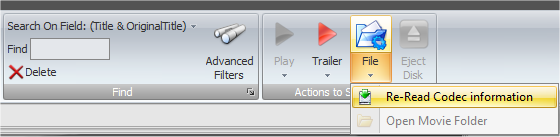
When the scan start XMM will begin to read file by file:
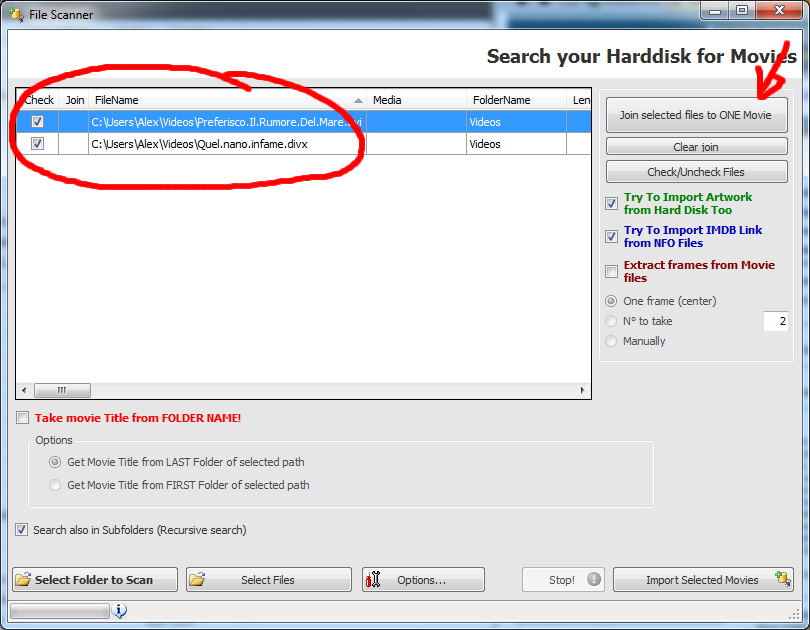
If a movie is splitted in 2 or more files like this:
Inception CD 1.avi
Inception CD 2.avi
You can "merge" these 2 files in 1 movie by select and press "Join selected
files to ONE Movie". XMM will create only one movie entry in the database with
the 2 files.
When you have finish just click "Import Selected Movies" to add it to database.