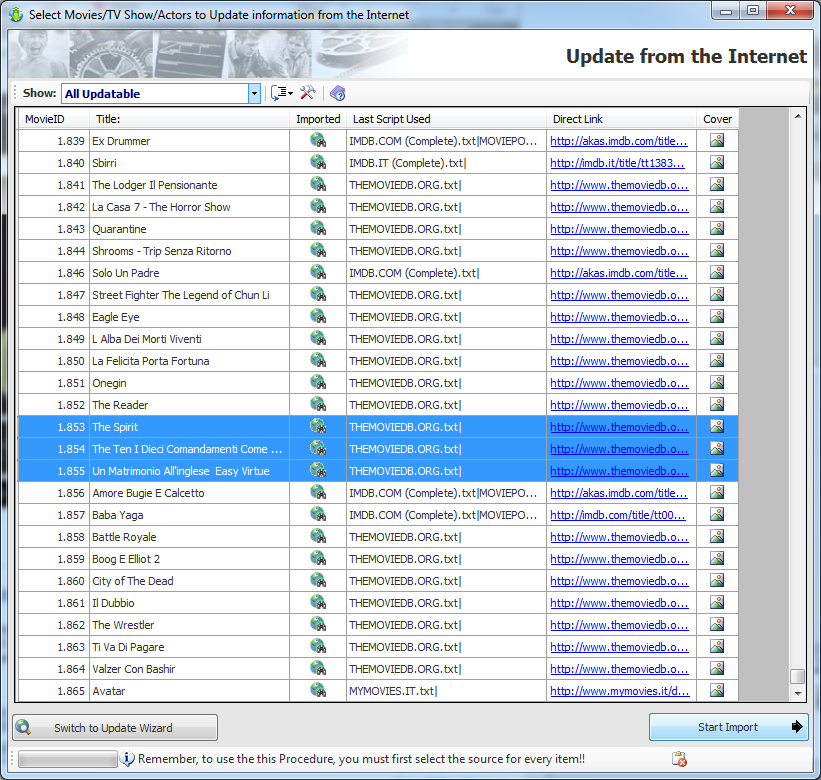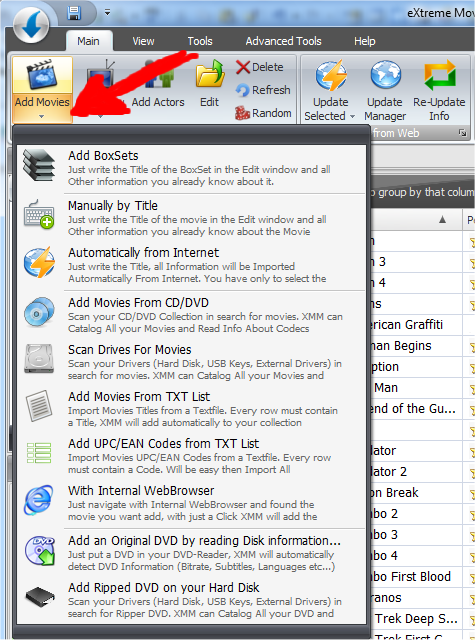
Adding Movies from Internal WebBrowser
If you want add movies to your database by simply surfing the web and just add movies you *want* purchase in future you can do it as simply as click on the link in the tree view.
From the Add Movie menu click on "With Internal WebBrowser":
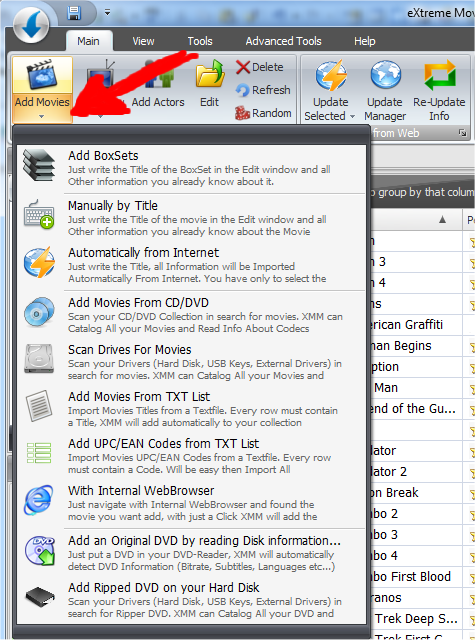
Or directly click on the website you want navigate from the TreeView:
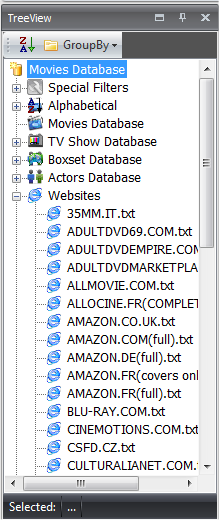
Now Just Browse in the website, and when you have found the movie you like click on button to add the movie:
Click this button to Add the movie to database and import information immediately:
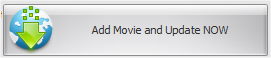
Or, you can click this button to just add the movie to database without import nothing:
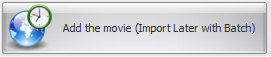
When you have finish, open the Batch Import window by clicking this button:
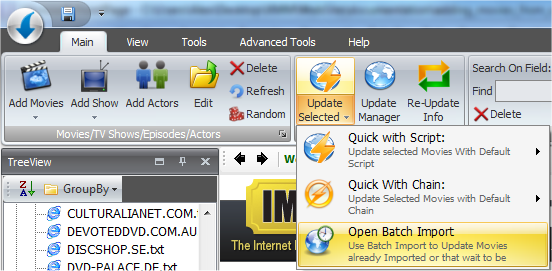
And import all movies not already updated from internet by just selecting it and press start: