| T O P I C R E V I E W |
| Alessio Viti |
Posted - 27 Sep 2009 : 09:28:33
Hi Guys,
I have upload just now the 7.0.4.9 release... you will quickly notice that the default "main window" is changed into this:
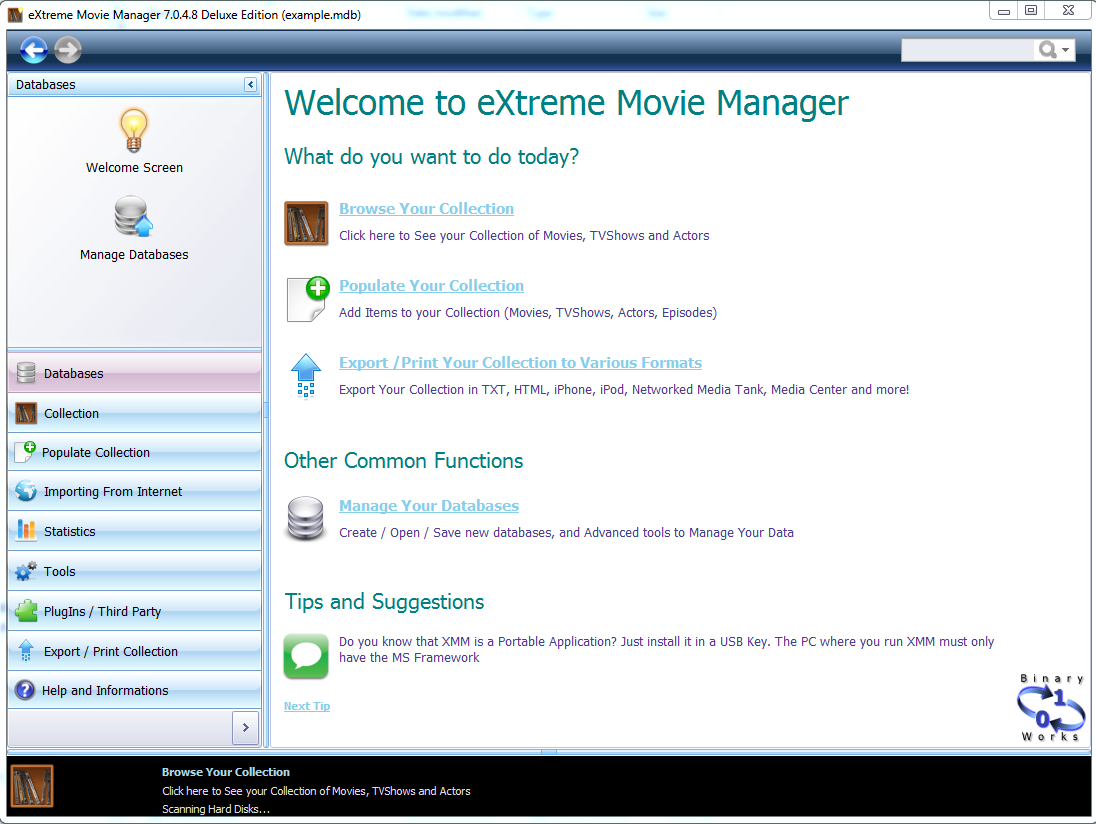
You can download the FULL Release :
http://www.binaryworks.it/download.asp?file=extrememm7.0.4.9.exe
Or the Update Here:
http://www.binaryworks.it/download.asp?file=extrememm7.0.4.9_update.exe
I have work very much to realize this new interface, to help new users to not get lost on various functions 
Advanced users of course can continue to use the advanced interface, that is more customizable.
To start the advanced window just launch it by the new icon created.
Please help me to translate the new english.ini, there are much new strings.
Thank you all.
Ale |
| 20 L A T E S T R E P L I E S (Newest First) |
| gerard |
Posted - 05 Oct 2009 : 10:46:42
Hi :
The Avanced, Shelves etc. startup interfaces could be placed in the XMM´s Preferences menu, This should be a good place for it, as where with a new installment of XMM, the interface should default to the beginners window, in order to accomodate new users.
I also noticed that in the view window the cover thumbs lose their size upon shut down of XMM. In the thumbnail window there is a tool icon to change the size of these cover tumbnails, after the cover thumbnails are resized, and XMM is shut down, they resize back to a default size. (at least on this computer)
regards |
| JDommi |
Posted - 03 Oct 2009 : 21:33:01
Do you have done installation without creating icons in start menu? For me it worked always ok. |
| Alessio Viti |
Posted - 03 Oct 2009 : 19:13:06
No icons also under Start -> Programs -> eXtreme Movie Manager?
Ale |
| MikeH. |
Posted - 03 Oct 2009 : 19:05:53
quote:
Originally posted by Alessio Viti
Hi,
Yes, you need two icons, but the install of update should already have created it for you, isn't it?
About skins: I have to add this to new interface.
Btw, for people that like the advanced, they can continue to use it, I will not remove it!
Alessio
I just installed 7.0.5.2 FULL yesterday. No new Icons here under Windows XP. |
| DontNo4Sure |
Posted - 02 Oct 2009 : 00:13:29
There is a free ware program (8Start) you can use to launch any program on you computer and you can assign any Icon (ico) file to any program, will not change the icon of the original program. I have used this for a couple of years really like the function of removing all icons off desk top and have one neat program to launch them all. Documentations is not real good but there is a support forum. |
| Alessio Viti |
Posted - 01 Oct 2009 : 06:03:50
You are right Mawu, but I haven't find the way yet to assign different icons to shortcuts, because the EXE is only one...
Ale |
| Mawu |
Posted - 30 Sep 2009 : 11:32:50
@Alessio
Maybe it's possible to have different icons for the different program modes. The current program icon is perfect only for the shelve mode.
Maybe you can re-integrate the nice icons from older versions:


BTW: Localisation into other languages should be completed (also in the advanced mode)
Bye Byte and Happy Coding
Mawu |
| Alessio Viti |
Posted - 30 Sep 2009 : 07:15:32
Hi,
sorry for my reply so "unkind", I have take your words in the wrong "way".
I have just now release the 7.0.5.2, inside there is a new window for "switch" between interface automatically. As you can see and read from posts I care really much of what people think about XMM. There are a lot of bugs, I know this, but I cannot focus all work only to fix these, I must also work on new features that everyday people ask.
Please sorry again, try the new release and let me know what do you think.
Thank you,
Alessio |
| netizenk |
Posted - 30 Sep 2009 : 05:33:01
"If you problem is just to spent 20 seconds to create a shortcut for advanced view (because this is the time you need if you are a programmer)... XMM is not for you, switch to other manager without any regret.
I hope you will find the same features and the same "developing" in the others softwares."
First of all it was not 20 seconds because although I knew that it is just a switch I had no idea what is the switch since after the latest update XMM just started in "Basic" view and there was no way to switch to advanced view from the program which was very annoying so I had to go dig your website to see if there is any info on how to switch... in short a very unpleasant experience...
Second, I think I was quite clear that the purpose of my post was not to bash you but to let you know how annoying these "little" problems are for end users and that IMHO you should not implement any new features or write new code until you have your current features working properly and all the bugs are gone but you are so quick to write new code and so slow to get rid of all the bugs that only two days later you have to release a "new version" to fix the major bug...
Finally, IMO you took my complaint in exactly the wrong way and have a totally wrong attitude in your reply... I do realize that you sell your software for only 10 euros but that should not be your main selling point. Again, IMO you should strive to have less 'features' but make sure that the features you do have are well thought out, bug-free and user-friendly and that the core is rock solid and that would be much better situation not only for XMM users but for you as a developer as well and than you could easily charge more for your program.
I can continue to use WhereIsIt as it imports all the IMDB info for me but I want to give your program another chance because a lot of problems I could not swallow in earlier versions are resolved in version 7 and it has a potential to be a good product but you have to realize that at some point you have to move away from releasing prototypes and finally release at least one rock-solid, "final" version.
As you can see I just spent another 20 minutes of my time writing this post so I really hope you realize that this is a friendly post and don't take it in a wrong way again. Otherwise I would not be wasting my time since I can certainly live without XMM...
Take care,
Dean |
| Alessio Viti |
Posted - 30 Sep 2009 : 04:23:54
If you problem is just to spent 20 seconds to create a shortcut for advanced view (because this is the time you need if you are a programmer)... XMM is not for you, switch to other manager without any regret.
I hope you will find the same features and the same "developing" in the others softwares.
Thank you,
Alessio |
| netizenk |
Posted - 29 Sep 2009 : 21:29:45
"Hi,
Yes, you need two icons, but the install of update should already have created it for you, isn't it?"
No because I don't want to have an XMM folder in my Start menu... and I don't want it in my Start menu because I have a Start menu folder I called Multimedia where I place all my multimedia related icons so I never check that install option to have a folder and shortcuts created... otherwise I would have a huge mess in my Start menu with dozens and dozens of different folders every application wants to create for me... which is what most people have.
"Hi Guys,
It's not possible to switch from the new interface into advanced one, you must close the software..."
So now I have to waste my time reinstalling the program and allowing it to create shortcuts and than move shortcuts and delete folder... or manually create a shortcut with this 'ADVANCED' paramater (the parameter I didn't even know about until I spend time going to this forum and reading this post)...
Looks like you didn't think this through like so many other "little" things in XMM and that is why I stopped using your program for over a year and migrated all my movie related information to WhereIsIt which is great example of well thought out and executed program you should look up to because you could be selling your program for $40 as well if it was that good...
XMM is just now with version 7 becoming somewhat acceptable to me and now you irritate me with this nonsense of force feeding me the "Simple" interface and not providing me an option to change to "Advanced" interface and stay there...
Believe me I am writing this with best intentions since I am a software developer myself and know how hard it is to have your product well thought out and would not waste these 10 minutes of my time just to bash you... XMM has good potential but instead of focusing on releasing new features constantly at some point you need to make sure the existing features are well thought out and executed and all bugs done with before introducing any new code.
Take care,
Dean |
| vinlas |
Posted - 29 Sep 2009 : 18:37:10
Hi,
Italiano.ini is translated. I have mailed it to Alessio. Bye |
| Alessio Viti |
Posted - 29 Sep 2009 : 06:55:34
Hi Guys,
It's not possible to switch from the new interface into advanced one, you must close the software...
I am sorry but there are "shared" windows that cannot work toghether in the same time in Advanced and in the Beginners window.
Ale |
| JDommi |
Posted - 28 Sep 2009 : 21:20:04
You only can switch from Advanced View to Shelves View (not really a switch but open Shelves on top of Advanced).
|
| racto |
Posted - 28 Sep 2009 : 21:13:17
Hi. Can you switch the versions without exit? |
| JDommi |
Posted - 28 Sep 2009 : 13:12:01
Oops, wollte nicht deinen "Job" übernehmen ;)
Mache ich natürlich gerne, das Posten... außerdem war die Übersetzung bisher vom Feinsten! Kompliment an dich!!
Nur das mit dem "jugendlichen Tatendrang" - das ist schon 'ne "kleine Weile" her *ggg*
|
| Mawu |
Posted - 28 Sep 2009 : 12:35:21
@JDommi
Ich hätte die neuen Dinge wie immer in den letzten Jahren übersetzt, aber ich will deinen jugendlichen Tatendrang natürlich in keinster Weise bremsen.  Vielleicht kannst du deine Version zuerst im Deutschen Forum posten, damit man noch Korrekturvorschläge machen kann. Vielleicht kannst du deine Version zuerst im Deutschen Forum posten, damit man noch Korrekturvorschläge machen kann.
Bye Byte
Mawu |
| DontNo4Sure |
Posted - 27 Sep 2009 : 22:38:15
I didn't install the second icon assumed the one I had would have worked didn't know such a change was coming. Keep up the good work really like this program. |
| Alessio Viti |
Posted - 27 Sep 2009 : 18:08:39
Hi,
Yes, you need two icons, but the install of update should already have created it for you, isn't it?
About skins: I have to add this to new interface.
Btw, for people that like the advanced, they can continue to use it, I will not remove it!
Alessio |
| DontNo4Sure |
Posted - 27 Sep 2009 : 14:42:51
So in order to access both interfaces it appears that you need two Icons on you computer, one with the command line "C:\...\eXtreme Movie Manager.exe" for the new version and another icon with "C:\...\eXtreme Movie Manager.exe" ADVANCE for the interface we have been accustom to.
It took a little while to get familiar with the new version but in time think I will like it better. Is there any way to change the skins or appearance in the new version, can't say I like the blue that well. |


