| Author |
 Topic Topic  |





|
|
Saphir
Junior Member
 
Germany
136 Posts |
 Posted - 14 Sep 2012 : 11:39:18 Posted - 14 Sep 2012 : 11:39:18






|
quote:
Originally posted by Mawu
quote:
You can do this by yourself by editing the language file
Language file is in xMM directory (e.g.c:\ProgramData\Binaryworks\XMM8\Languages\). Language file is a normal text file which can be edited (Line 0058|DVD/VHS)
Thanks, I will do this.
quote:
DVD/VHS Card
Most things a related to VHS
OK, that makes sence. But than it is more than needed to change this! I don't believe that there are many users today use VHS anymore. It would make more sence to put all the VHS things in a extra card for the few users who need it.
I think the main problem of XMM is, that the editing part is very confusing. I think people would like to have this more self-explanatory. I don't think in the moment it makes now sence, that there are two cards: "Media" & "DVD/VHS" all this informations should be in one card and everything what is not needed should be deleted and the VHS things should be in a VHS card.For me it's confusing to have this two cards. But I would like to have a card for my selfmade MKV or what else files, where I can put informations in which are only related to my file on the HDD.
The other cards I let mainly fill from imdb and only have a short look if it is fine for me. If there are a view fields I don't understand it's fine for me so long it can be filled automatically and nicelay shown in the HTML card.
I find XMM8 did a good start with sorting this editing window with all his cards but there are still a lot of things to do.
quote:
4: For what is "Audio Format" and if I use this like Englisch Dolby Digital 5.1 for what is tha "Audio Codec" in the card "Media"?
4. Audio Codec, e.g. AC3, DTS, MP3, AAC
But if I write in "Audio Format": DTS-HD Master Audio 5.1, I don't need this field.
quote:
4: Is "Media Label" for DVD, Blu-ray...?
4. No. It's the name of the DVD, Blu-ray as it is detected by your system or as you can define it when you burn a medium., e.g. MATRIX is the media label of my Matrix-DVD.[/quote]
Ah OK, but I doesn't need it than. For what should it be good? |
eXtreme Books Manager 1.0.4.6
eXtreme Movie Manager 7.2.3.6
eXtreme Games Manager 1.0.3.8
eXtreme Movie Manager 8.0.7.0 |
Edited by - Saphir on 14 Sep 2012 12:27:32 |
 |
|
|
Mawu
Senior Member
   
Germany
1025 Posts |
 Posted - 14 Sep 2012 : 12:55:28 Posted - 14 Sep 2012 : 12:55:28






|
@Alessio
quote:
I have hear too much times that XMM is not user friendly, its too much complicated to use etc.. etc... this is why i try to make it as simple as possible.
With my pleading for the ribbons I don't want to force you into a direction you do not want. But: Microsoft established the ribbons because the wanted to simplify the work with their complex and feature-rich programs. So I don't think that the ribbons are the reason for the complicated xMM. People also complained about the complexity in earlier versions (4.8 and earlier).
The "real" reasons are:
- xMM is over-featured and you can't turn back the clock. You have to think about how to improve the arrangement of this features on the xMM GUI. The ribbons are crowded in some aspects in a chaotic way, the ribbon tabs don't have characteristic labels. And: not all features can be reached with the ribbons. Some important features you get by clicking on the button top left (btw: MS killed this button in Office 2010/2013 with good cause), some are only accessible through right-click context menue (e.g. custom filters)
- complex import. Your main competitors like DVD Profiler and Movie Collector only use a user-generated custom database for grabbing data which makes the whole import process very easy (but only for commercial DVD/Blu-ray). The background import newly implemented in xMM is a step in the right direction, but when you want to have infos in your own language or high-res covers you have to use the script chains which is too complex for many users. Historically xMM is preferred movie manager of the Divx guys and followers, who stored their movies on hard disk. In this use case the import process is more complex anyway. For commercial dvd/blu-ray in other programs like DVD Profiler you only type in the UPC or put the disc into your device and the movie is recognized automatically. But as I said it before, that's only possible with an own xMM custom online-database.
@Saphir
Your are right with the data fields. Here http://www.binaryworks.it/forum/topic.asp?TOPIC_ID=9499 I've made some suggestions concerning this. The managagement of multiple audio streams is not very good at the monent. On DVD/Blu-ray you have multiple audio streams and for every audio stream you must have the audio codec/sample rate/media language/audio bitrate/channels/audio format listed separately. The best idea would be a table where all parameters that are now widespread over several tabs. And the items should be all accessible for search and filtering or treeview listing as if they were in separate data fields ( akind of "Data fields arranged in a table"). VHS: there are more fans or special interest collectores than you can imagine as there are many VHS movies not released on DVD. And only "start position" and "Free time" are VHS-only data fields. Therefore an own tab is not necessary. If you don't like it: rename it and use it in another way.
Bye Byte and Happy Coding
Mawu
|
www.schlemmerkino.de - Die Nr.1 für filmische Leckereien |
Edited by - Mawu on 14 Sep 2012 16:56:57 |
 |
|
|
Saphir
Junior Member
 
Germany
136 Posts |
 Posted - 14 Sep 2012 : 15:05:25 Posted - 14 Sep 2012 : 15:05:25






|
Mawu you are again right with what is the real problem of XMM, I agree fully!
OK, I thought nearly everything is on DVD now out.
If there are only this two fields, than it's really not needed to make a own card. I thought there are more fileds which came from the VHS time because I don't see a seens in them and do not really use them. |
eXtreme Books Manager 1.0.4.6
eXtreme Movie Manager 7.2.3.6
eXtreme Games Manager 1.0.3.8
eXtreme Movie Manager 8.0.7.0 |
Edited by - Saphir on 15 Sep 2012 15:02:04 |
 |
|
|
Mawu
Senior Member
   
Germany
1025 Posts |
 Posted - 15 Sep 2012 : 17:45:16 Posted - 15 Sep 2012 : 17:45:16






|
Hi guys,
I want to concretize a little my suggestions concerning data fields and reducing complexity.
1. Support of multiple audio streams. All the stuff concerning the audio streams should be centralized in an own tab (see picture, the "Dolby" checkbox is missing here in the table, but can be added)
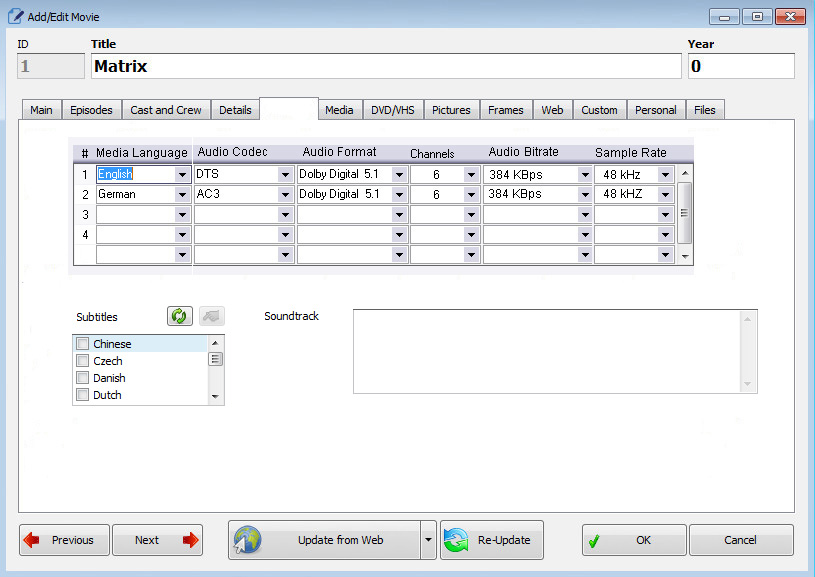
The data concerning the video stream should also be collected. Here a table is not neccesary as it is only 1 stream.
2. Cast&Crew (important: IMDB ID, data field also necessary in person database). Editor field can be cancelled, all other crew members get their own table
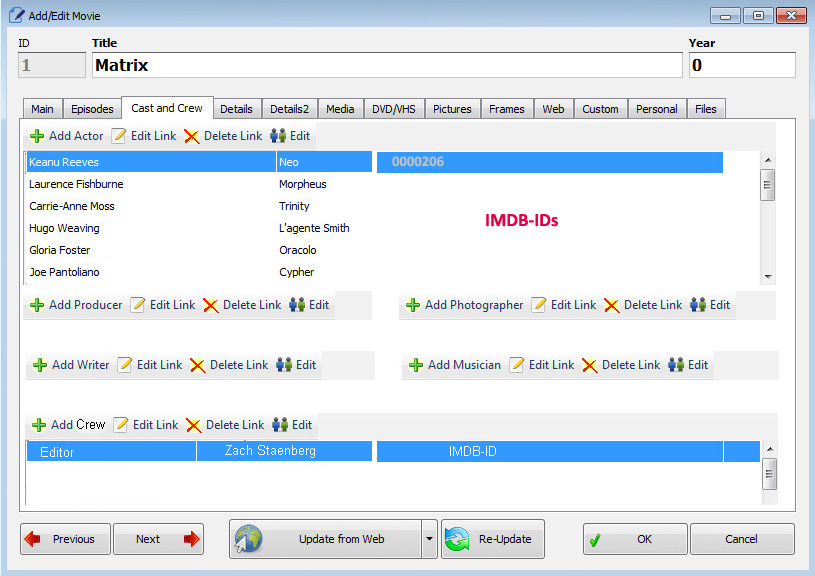
3. Multiple disk support
can be put together with the files in the corresponding tab. At the moment no multi-disc support is available (box-set is bad für special edions with bonus DVD). And data fields like Disc N°, Media Label, Dual-Layer (DL), Double-Sided (DS), Filesize (here xMM should detect the whole disc size and not the size of single files) and as a new field Disc ID (unique value, important for commercial DVD). Table can be deactivated when movie is on harddisk.
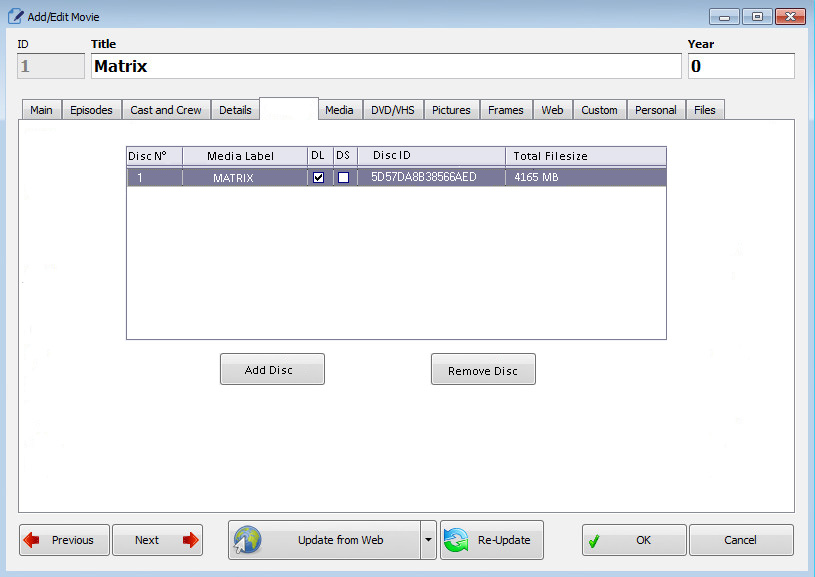
Bye Byte and Happy Coding
Mawu |
www.schlemmerkino.de - Die Nr.1 für filmische Leckereien |
Edited by - Mawu on 15 Sep 2012 17:47:26 |
 |
|
|
JDommi
Administrator
    
Germany
4638 Posts |
 Posted - 15 Sep 2012 : 18:45:51 Posted - 15 Sep 2012 : 18:45:51





|
| Thumb up! |
In order to achieve what is possible, you have to try the impossible over and over again.
Hermann Hesse |
 |
|
|
Saphir
Junior Member
 
Germany
136 Posts |
 Posted - 15 Sep 2012 : 21:18:20 Posted - 15 Sep 2012 : 21:18:20






|
| Wow great! |
eXtreme Books Manager 1.0.4.6
eXtreme Movie Manager 7.2.3.6
eXtreme Games Manager 1.0.3.8
eXtreme Movie Manager 8.0.7.0 |
 |
|
|
Alessio Viti
Forum Admin
    
Italy
9171 Posts |
|
|
Mawu
Senior Member
   
Germany
1025 Posts |
 Posted - 16 Sep 2012 : 10:48:53 Posted - 16 Sep 2012 : 10:48:53






|
Don't grumble, Alessio, there is more to come. 
The video format tab:
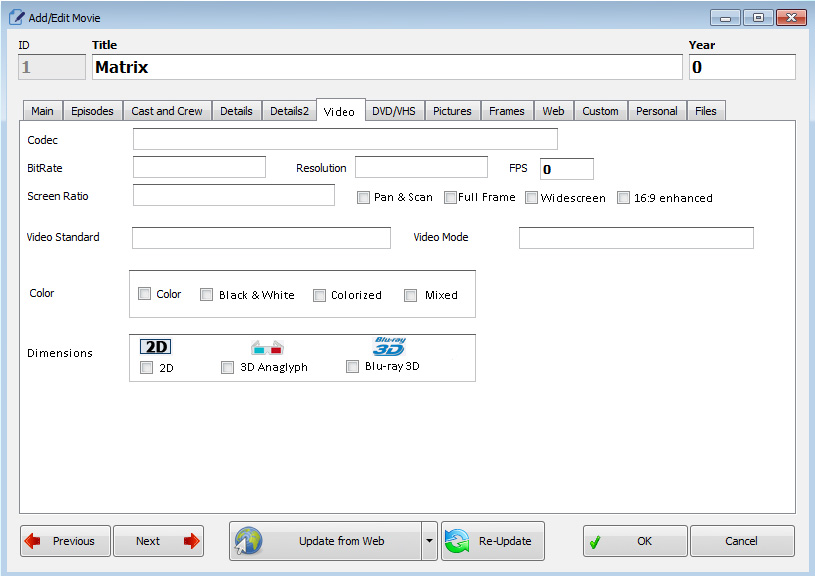
The DVD/VHS tab:
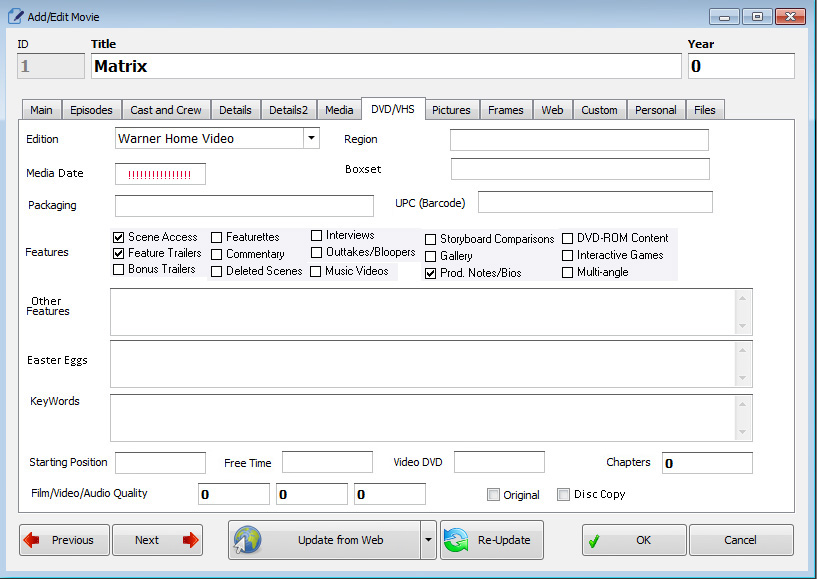
Bye Byte and Happy Coding
Mawu |
www.schlemmerkino.de - Die Nr.1 für filmische Leckereien |
Edited by - Mawu on 16 Sep 2012 14:20:16 |
 |
|
|
Alessio Viti
Forum Admin
    
Italy
9171 Posts |
|
|
Saphir
Junior Member
 
Germany
136 Posts |
 Posted - 16 Sep 2012 : 22:57:01 Posted - 16 Sep 2012 : 22:57:01






|
| Mawu maybe you can send Alessio the finished code :-D |
eXtreme Books Manager 1.0.4.6
eXtreme Movie Manager 7.2.3.6
eXtreme Games Manager 1.0.3.8
eXtreme Movie Manager 8.0.7.0 |
 |
|
|
Saphir
Junior Member
 
Germany
136 Posts |
 Posted - 16 Sep 2012 : 23:05:09 Posted - 16 Sep 2012 : 23:05:09






|
| I'm not sure but maybe it was allready said: In the main page of the editor would it be needed that: Language, Country, Genre and SubGenre are editable. |
eXtreme Books Manager 1.0.4.6
eXtreme Movie Manager 7.2.3.6
eXtreme Games Manager 1.0.3.8
eXtreme Movie Manager 8.0.7.0 |
Edited by - Saphir on 20 Sep 2012 00:59:51 |
 |
|
|
Alessio Viti
Forum Admin
    
Italy
9171 Posts |
|
|
Alessio Viti
Forum Admin
    
Italy
9171 Posts |
 Posted - 21 Sep 2012 : 08:39:35 Posted - 21 Sep 2012 : 08:39:35





|
Hello Mawu,
I am trying to do your suggestion, I have some questions...
From your pictures you have add new checkbox for 3D, 3D Blu-Ray
Color, B&W, Colorized....
Don't you think its better put these checkbox in a List, like for "genre"? Will be more easy to add in future. Same Thing for all checkbox of DVD Features.... make fields to each entry is a pain.
Let me know guys what do you think... |
http://www.facebook.com/pages/eXtreme-Movie-Manager/47220214342?ref=mf
 |
 |
|
|
Mawu
Senior Member
   
Germany
1025 Posts |
 Posted - 21 Sep 2012 : 09:53:12 Posted - 21 Sep 2012 : 09:53:12






|
@Alessio
Checkbox in list like genre is fine. It's only important to have a wider range of items to select. For DVD/Blu-ray features the aim was to be able to better search/filter according to the features. With a standard set of items this will be much easier to to. Also manual input is much easier when you can just click checkboxes.
Bye byte and Happy Coding
Mawu |
www.schlemmerkino.de - Die Nr.1 für filmische Leckereien |
 |
|
|
Alessio Viti
Forum Admin
    
Italy
9171 Posts |
|
|
Alessio Viti
Forum Admin
    
Italy
9171 Posts |
|
|
Saphir
Junior Member
 
Germany
136 Posts |
 Posted - 23 Sep 2012 : 12:19:55 Posted - 23 Sep 2012 : 12:19:55






|
| WOW, that looks great I'm looking forward to test it! |
eXtreme Books Manager 1.0.4.6
eXtreme Movie Manager 7.2.3.6
eXtreme Games Manager 1.0.3.8
eXtreme Movie Manager 8.0.7.0 |
 |
|
|
Mawu
Senior Member
   
Germany
1025 Posts |
 Posted - 23 Sep 2012 : 13:03:24 Posted - 23 Sep 2012 : 13:03:24






|
  
Wow, that's really great. All my wishes have become true.
Bye Byte and Happy Coding
Mawu
|
www.schlemmerkino.de - Die Nr.1 für filmische Leckereien |
 |
|
|
Prinz
Senior Member
   
Germany
1522 Posts |
 Posted - 23 Sep 2012 : 16:22:14 Posted - 23 Sep 2012 : 16:22:14





|
Looks almost good.
Where is the Channel Layout Displayed? Expamples: 2.0, 5.1, 6.0, 7.1, ....
(channel count != channel layout)
Where will be the HD Audio displayed? DTS-HR, DTS-MA, Dolby TrueHD |
 |
|
|
Alessio Viti
Forum Admin
    
Italy
9171 Posts |
|
 Topic Topic  |
|





|


