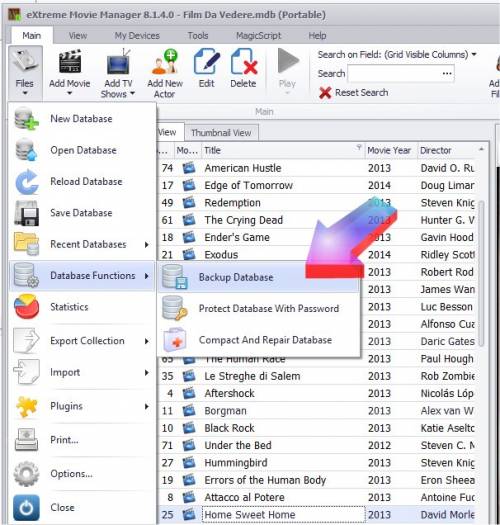- Welcome
- Installation & Manuals
- Getting Started
- Databases
- Adding Movies
-
- How to manage multiple movies as Boxset
- Update a Movie from Internet
- Adding TV Shows
- Add TV Shows Stored on Hard Disk
- Adding Actors/Directors
- Files Advanced Functions
- Print Your Collection
- Export Your Collection
- Export to PopcornHour Products
- Devices
-
- Plugins
- MagicScript Technology
User Tools
Sidebar
Backup a Database
You can make a backup of your Database automatically or Manually
If you want make it automatically just setup the configuration. To make a backup immediately and go in the “Database Utility submenu”. Now click on Backup Database.
Note:
Keep in mind that only the Database file (*.mdb) will be proceeded. All related files like the covers will not be affected!
Manually Backup
To make a complete Backup including all covers and actor pics you have to follow these steps:
1. Open the folder where your database is located.
2. Select the desired database file as well as all related subfolders.
3. Copy all selected files and folders to any location you want.
Note:
In a pitch opening this backup will do it, too, as well as copying everything back.
For completeness is here a list of the database and all related folders (depending on your options not every folder may exist):
[database_name].mdb
[database_name]_androiddevice
[database_name]_cover
[database_name]_download
[database_name]_mediacenterdir
[database_name]_photos
[database_name]_thumbs