| T O P I C R E V I E W |
| napo39 |
Posted - 12 Oct 2014 : 11:35:12
Hello,
Since yesterday, I have a little problème when I add an actor manually.
[url=http://www.servimg.com/image_preview.php?i=938&u=12258818]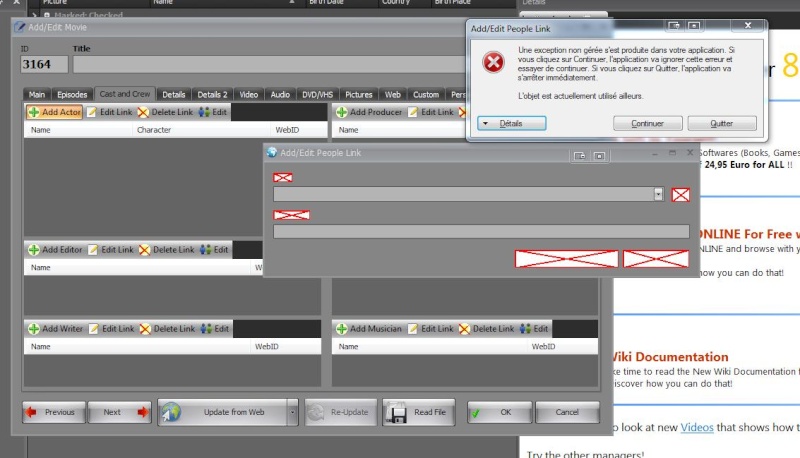 [/url] [/url]
If I use continue, I can choose the actor.
Do you know what's the problem.
Thanks
|
| 7 L A T E S T R E P L I E S (Newest First) |
| JDommi |
Posted - 17 Apr 2015 : 13:41:05
There must be missing any system component or it is broken due to an update. If the problem still exists and after a system restore everything works normal again you should check which update is the "bad" one.
Sorry, but more I can't say to your problem. Really strange one... |
| napo39 |
Posted - 17 Apr 2015 : 11:55:15
With the new update, I need to re-install XMM. I always have this problem.
My computer was new, for them say that I made somthing it. |
| VSUK |
Posted - 15 Oct 2014 : 19:23:27
Welcome to the club mate, it all "normal". Comes with the package! You must have done something to your computer....:)
Good luck!! |
| napo39 |
Posted - 15 Oct 2014 : 17:49:42
Today, I open XMM and this problem retured.
I install my new license of Kaspersky Internet security 2015 3 weeks ago.
I have the same problem when I add Files too. |
| JDommi |
Posted - 12 Oct 2014 : 21:48:19
Did you have change anything in your system? Any updates or new installations? |
| napo39 |
Posted - 12 Oct 2014 : 19:53:35
Only re-install doesn't work.
But it's Ok after system restore.
|
| JDommi |
Posted - 12 Oct 2014 : 12:13:28
I would try to re-install XMM if the error still occurs after a restart. |


