| T O P I C R E V I E W |
| Saphir |
Posted - 11 Sep 2012 : 14:44:08
Hello,
I just installed the new version 8 of the Movie Manager and every think looked more "clean" and very white. But with this came the problem, how I navigate in it and use this new version? The Toolbare is so smale and empty that it's not nice and possible to work with. OK there is more in the context menue to find but that's not a nice way. As example the Lord of The Rings has to movie parts, how I can play the second one? I found the old Toolbare better.
Another thing is to Edit a movie. On the main page there are now this check boxes, how can I insert there a new entry?
The fields where I'm write my informations in are now very smale, what makes them not really usable.
The page "DVD/VHS" should be renamed in "DVD/Blu-ray" or better in "Medium"
There are a lot of things more but I don't have the time to write them all down. All in all the version 8 has a bit to go till it will be a relly good version. In the moment for me it's far away from version 7. I don't want to write it bad but sorry that's how I see it.
If I have a bit more time I will write a view things more down.
Regards
Saphir
|
| 20 L A T E S T R E P L I E S (Newest First) |
| Mawu |
Posted - 24 Sep 2012 : 16:50:08
@Prinz
quote:
Where is the Channel Layout Displayed? Expamples: 2.0, 5.1, 6.0, 7.1, ....(channel count != channel layout)
Until now I put this info into "Audio format" field, e.g. "Dolby Digital 5.1" (imported with DVD-Palace script). Another solution would be to allow values like "5.1" in channels field (up to now only integer values are allowed)
quote:
Where will be the HD Audio displayed? DTS-HR, DTS-MA, Dolby TrueHD
Mediainfo should detect this formats, but we have to test this. An other good diagnostic tool for Blu-ray can be found here: http://www.cinemasquid.com/blu-ray/tools/bdinfo (sourcecode available).
Bye byte and Happy Coding
Mawu |
| Alessio Viti |
Posted - 24 Sep 2012 : 07:41:26
There isn't at this time, I will try to add.
Thank you,
Ale |
| washandgo |
Posted - 23 Sep 2012 : 19:14:37
I miss the button to clear the search |
| Alessio Viti |
Posted - 23 Sep 2012 : 16:27:26
I will finish to add the multi-disk support and then I will let you test it.
I have change the DB again, with 2 new tables, so you have to create a new database again.

Ale |
| Prinz |
Posted - 23 Sep 2012 : 16:22:14
Looks almost good.
Where is the Channel Layout Displayed? Expamples: 2.0, 5.1, 6.0, 7.1, ....
(channel count != channel layout)
Where will be the HD Audio displayed? DTS-HR, DTS-MA, Dolby TrueHD |
| Mawu |
Posted - 23 Sep 2012 : 13:03:24
  
Wow, that's really great. All my wishes have become true.
Bye Byte and Happy Coding
Mawu
|
| Saphir |
Posted - 23 Sep 2012 : 12:19:55
WOW, that looks great I'm looking forward to test it! |
| Alessio Viti |
Posted - 23 Sep 2012 : 08:17:57
Just to show my week-end progress 
Tomorrow I will try to add the Multi Disk Support too...
The Data you see is imported Directly from Device Scanner.
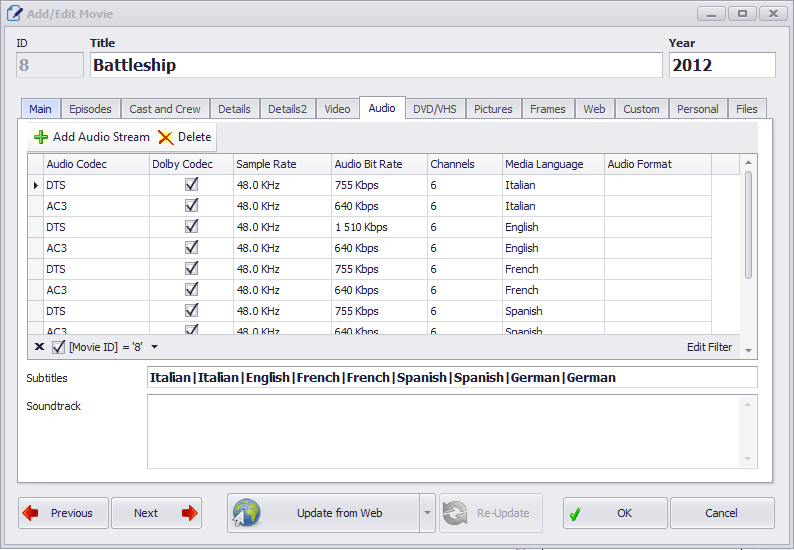
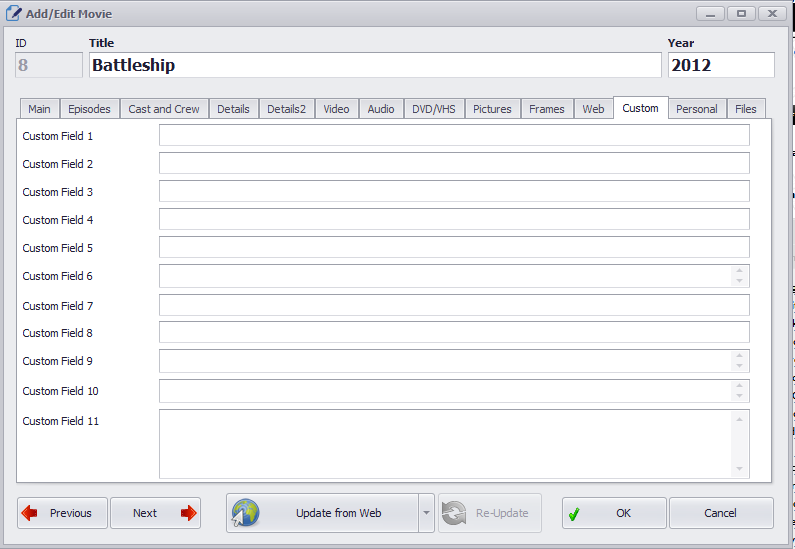
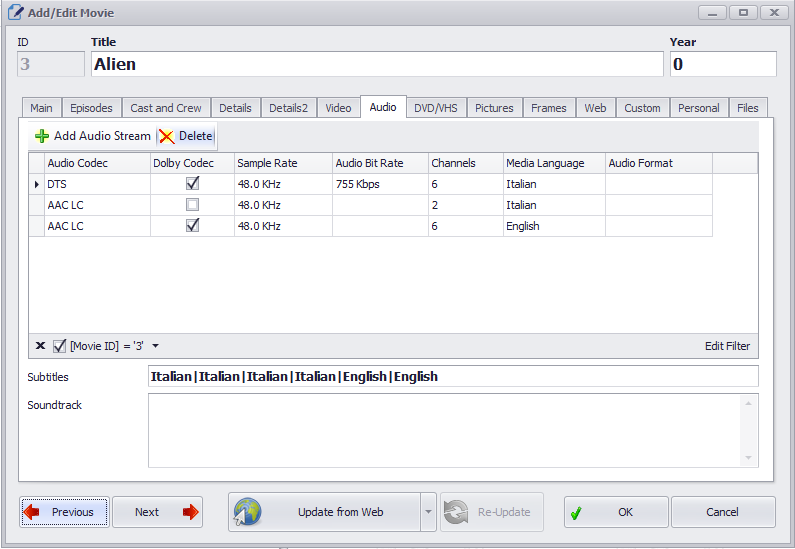 |
| Alessio Viti |
Posted - 21 Sep 2012 : 11:53:31
OK, let me see if I can do it quickly 
Ale |
| Mawu |
Posted - 21 Sep 2012 : 09:53:12
@Alessio
Checkbox in list like genre is fine. It's only important to have a wider range of items to select. For DVD/Blu-ray features the aim was to be able to better search/filter according to the features. With a standard set of items this will be much easier to to. Also manual input is much easier when you can just click checkboxes.
Bye byte and Happy Coding
Mawu |
| Alessio Viti |
Posted - 21 Sep 2012 : 08:39:35
Hello Mawu,
I am trying to do your suggestion, I have some questions...
From your pictures you have add new checkbox for 3D, 3D Blu-Ray
Color, B&W, Colorized....
Don't you think its better put these checkbox in a List, like for "genre"? Will be more easy to add in future. Same Thing for all checkbox of DVD Features.... make fields to each entry is a pain.
Let me know guys what do you think... |
| Alessio Viti |
Posted - 20 Sep 2012 : 05:46:22
Thank you Saphir, I will try to make it Editable soon... |
| Saphir |
Posted - 16 Sep 2012 : 23:05:09
I'm not sure but maybe it was allready said: In the main page of the editor would it be needed that: Language, Country, Genre and SubGenre are editable. |
| Saphir |
Posted - 16 Sep 2012 : 22:57:01
Mawu maybe you can send Alessio the finished code :-D |
| Alessio Viti |
Posted - 16 Sep 2012 : 17:17:38
 
 |
| Mawu |
Posted - 16 Sep 2012 : 10:48:53
Don't grumble, Alessio, there is more to come. 
The video format tab:
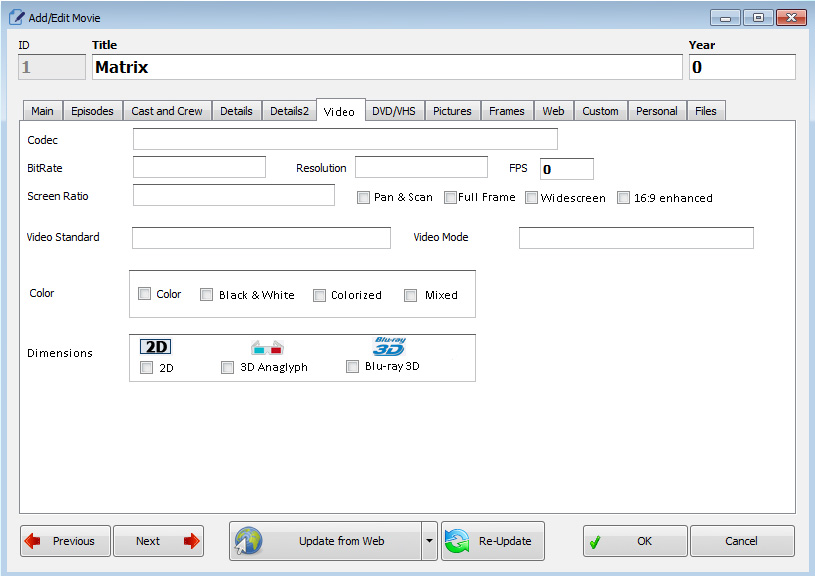
The DVD/VHS tab:
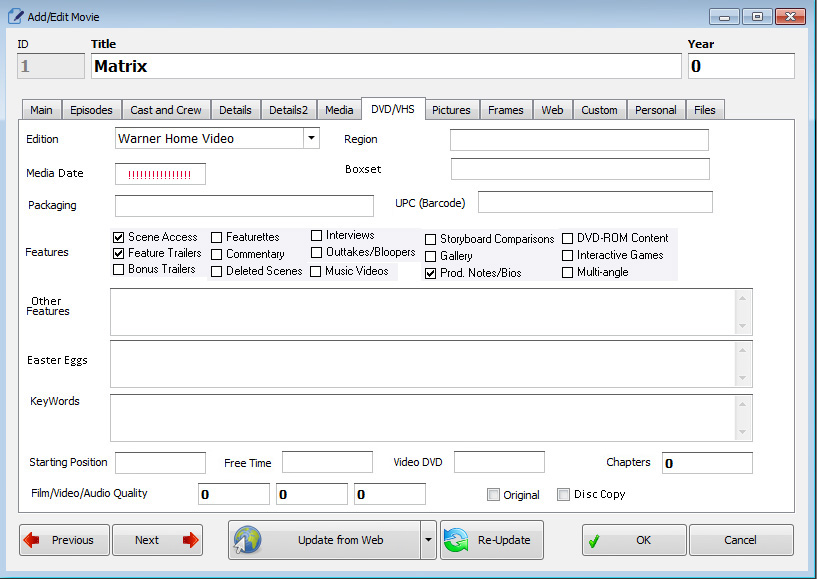
Bye Byte and Happy Coding
Mawu |
| Alessio Viti |
Posted - 16 Sep 2012 : 06:02:59
Good Job Mawu... now the terrible thing is to do it 
Ale |
| Saphir |
Posted - 15 Sep 2012 : 21:18:20
Wow great! |
| JDommi |
Posted - 15 Sep 2012 : 18:45:51
Thumb up! |
| Mawu |
Posted - 15 Sep 2012 : 17:45:16
Hi guys,
I want to concretize a little my suggestions concerning data fields and reducing complexity.
1. Support of multiple audio streams. All the stuff concerning the audio streams should be centralized in an own tab (see picture, the "Dolby" checkbox is missing here in the table, but can be added)
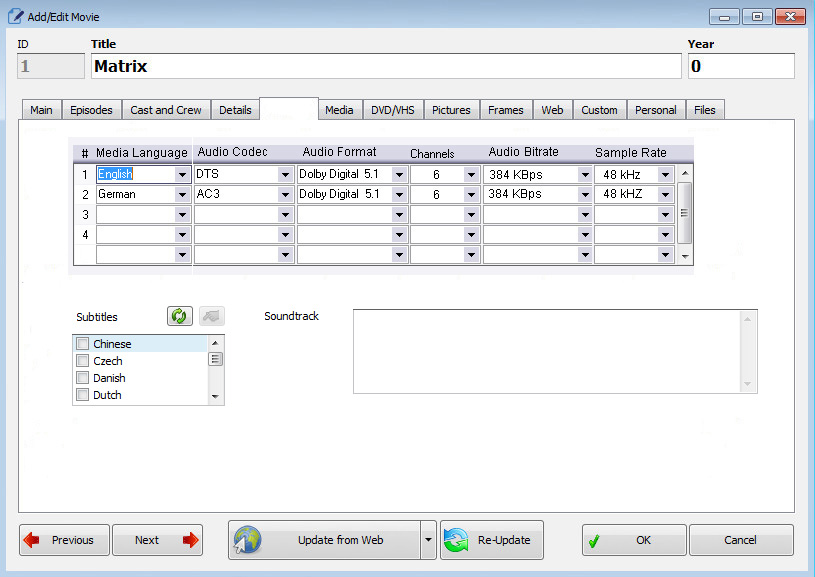
The data concerning the video stream should also be collected. Here a table is not neccesary as it is only 1 stream.
2. Cast&Crew (important: IMDB ID, data field also necessary in person database). Editor field can be cancelled, all other crew members get their own table
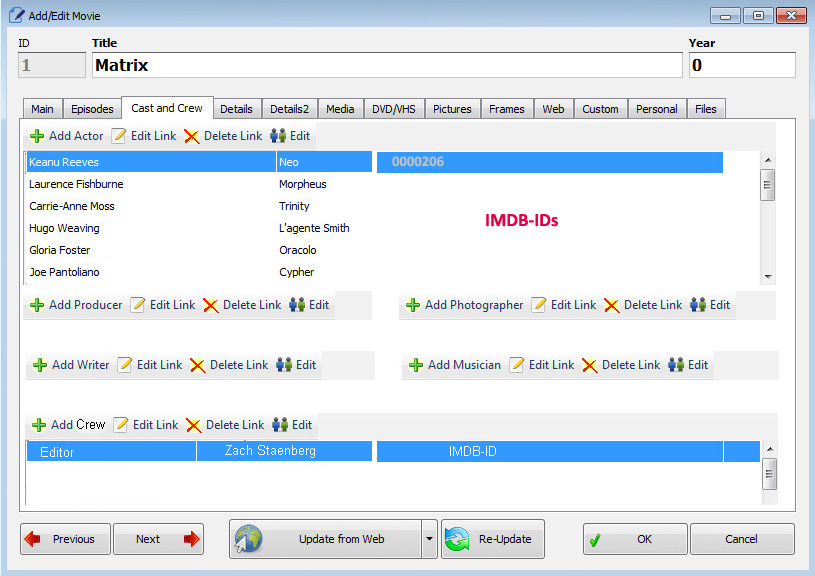
3. Multiple disk support
can be put together with the files in the corresponding tab. At the moment no multi-disc support is available (box-set is bad für special edions with bonus DVD). And data fields like Disc N°, Media Label, Dual-Layer (DL), Double-Sided (DS), Filesize (here xMM should detect the whole disc size and not the size of single files) and as a new field Disc ID (unique value, important for commercial DVD). Table can be deactivated when movie is on harddisk.
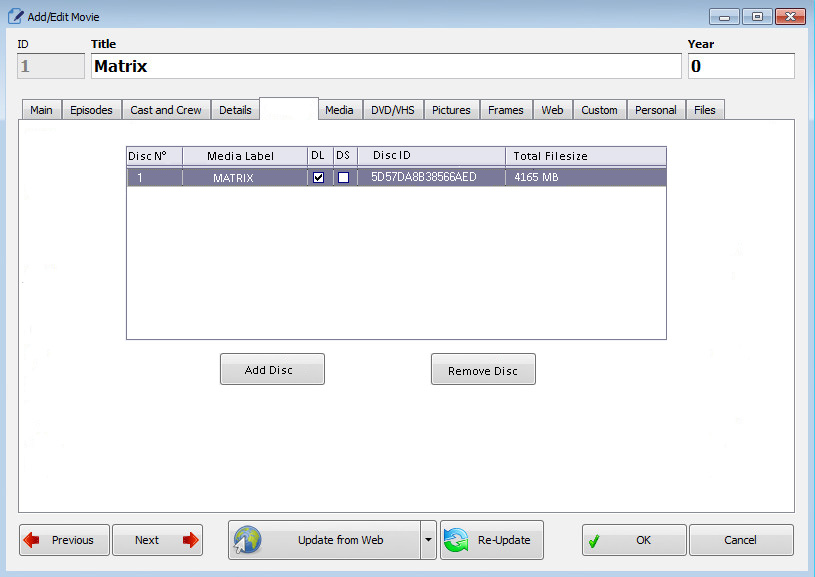
Bye Byte and Happy Coding
Mawu |


