| Author |
 Topic Topic  |





|
|
ComZiz
Junior Member
 
Turkey
282 Posts |
 Posted - 31 Dec 2008 : 00:46:05 Posted - 31 Dec 2008 : 00:46:05





|
In "Edit Multiple", you can not edit the "Scripts Used" field. Is that a bug?
By the way, how can I disable that field?
It makes the scripts run twice.
Thanks,
Erke |
Edited by - ComZiz on 31 Dec 2008 00:46:55 |
|
|
Alessio Viti
Forum Admin
    
Italy
9171 Posts |
 Posted - 31 Dec 2008 : 07:37:01 Posted - 31 Dec 2008 : 07:37:01





|
It's strange Erke, please be sure you have check the option in the bottom of the directlink window (where you select the link of the movie to import) to "Clear Previous Directlinks".
Thank you guys with all this bug report, I am trying to fix it all asap.
Alessio |
http://www.facebook.com/pages/eXtreme-Movie-Manager/47220214342?ref=mf
 |
 |
|
|
ComZiz
Junior Member
 
Turkey
282 Posts |
 Posted - 31 Dec 2008 : 10:25:43 Posted - 31 Dec 2008 : 10:25:43





|
That doesn't effect the importing proccess dear Alessio 
The importer still runs ALL the scripts previously used for that movie and that SLOWS down the proccess.

Also, for example let's say I used IMDB (Fastest) for a movie and that imported 5 ACTORS for that movie. THEN, let's say I cleared the actors field and decided to use IMDB (Complete), at this point the "importer" FIRST runs the IMDB fastest (previously used script) and RE-FILLS the actors field with 5 actors again, AND THEN runs the "Complete" script but that doesn't help the actors, because that field is already occupied. 
So in short, the PC happen to waste 3-4 for minutes for NOTHING, cause no new actors added you see.
If I can just clear the field shown in the picture below or just simply DISABLE this "Script Used Logging", I might go beyond this problem;

I know that this might come handy for keeping up-to-date with the info, WHEN you have "Add new values only to blank fields" unchecked, but it's not with me you see.
Dear and precious Alessio, I hope I'm not being a pain in the arse for you, I'm just trying to explain my situation in detail, you know?!
Thanks for baring with me and reading this till the end.
Best regards,
Erke |
 |
|
|
Alessio Viti
Forum Admin
    
Italy
9171 Posts |
 Posted - 31 Dec 2008 : 12:33:52 Posted - 31 Dec 2008 : 12:33:52





|
Of course you are NOT pain in the arse, this help me a lot on fixing bugs!
Now I have understand, you select more that one script at time to import movies, right?
I ask you this because usually I do this:
Add a movie
Import info from MYMMOVIES
After that, I run the Import again and I use IMDB script.
With this procedure, XMM do NOT import from mymovies again, this because there is this option checked:
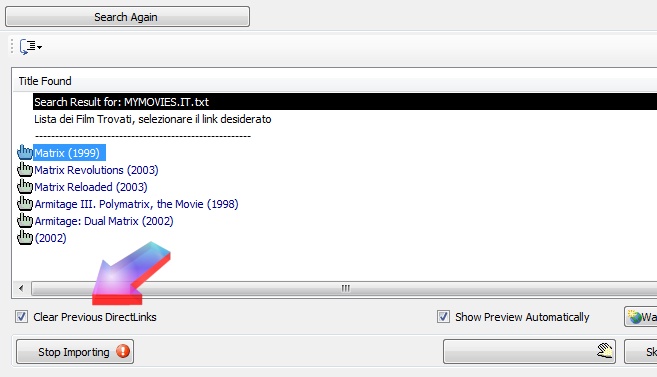
So, XMM clear always the old "script used", and import only the last you use.
Let me know, maybe there is a bug?
Alessio |
http://www.facebook.com/pages/eXtreme-Movie-Manager/47220214342?ref=mf
 |
 |
|
|
ComZiz
Junior Member
 
Turkey
282 Posts |
 Posted - 01 Jan 2009 : 19:39:38 Posted - 01 Jan 2009 : 19:39:38





|
Last night, I installed Microsoft Office's Access.
And I deleted the column called "ScriptUsed" then re-created it. That solved my problem for that field.
And for the "Clear previous directlinks" option; eventhough it is CHECKED, XMM still imports from DVDEMPIRE (Previous script) first and then IMDB =(
Is the problem with me?
Luckily I cleaned the Scripts Used field and I do not use DVDEMPIRE anymore, since IMDB made it's covers larger. And currently the update proccess is running, it's been two days now (1 year actually  ) )
You should remember that I had so many duplicate actors in the database, so I listened to your advice and cleared all actors and now running the internet import.
I receive some "firewall" and some other errors with "retry" option, once in a while, but it's ok. After I say ok or retry the importing continues. |
 |
|
| |
 Topic Topic  |





|
|
|


